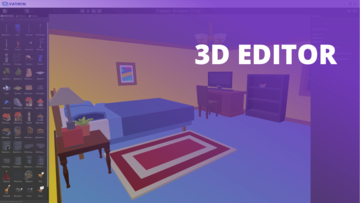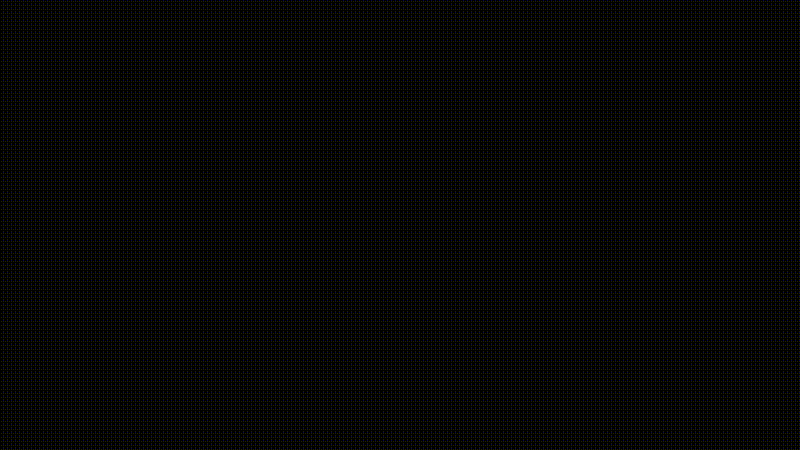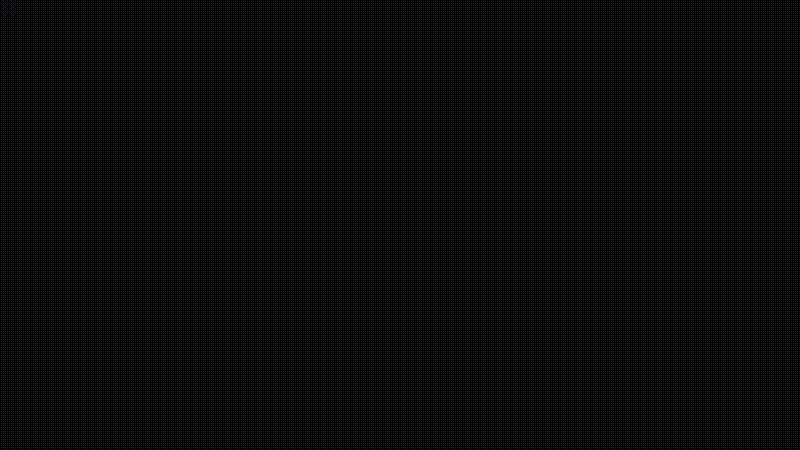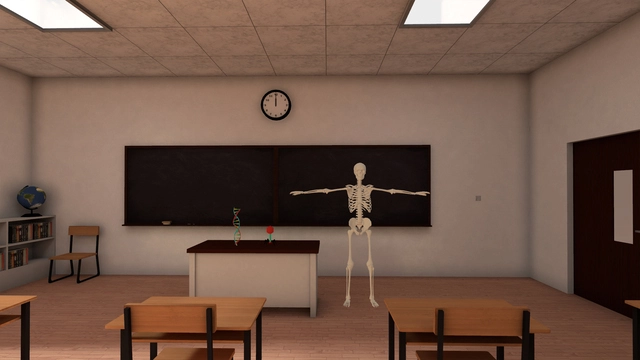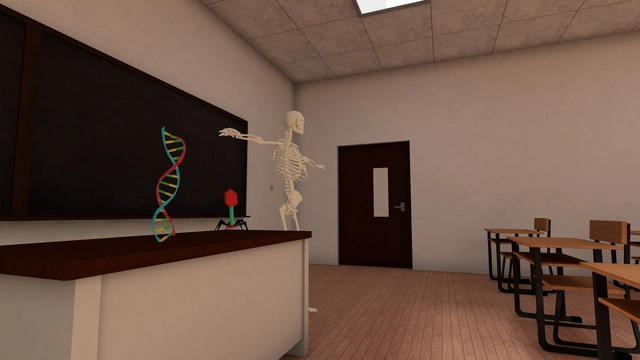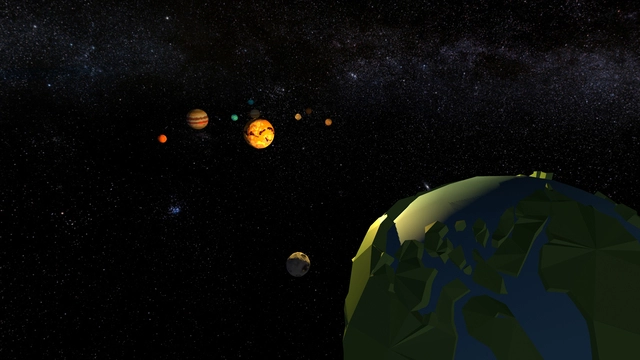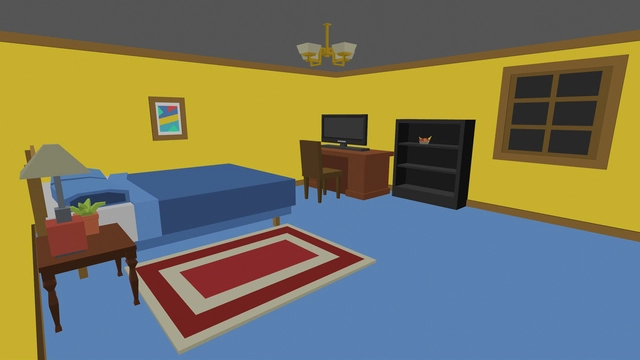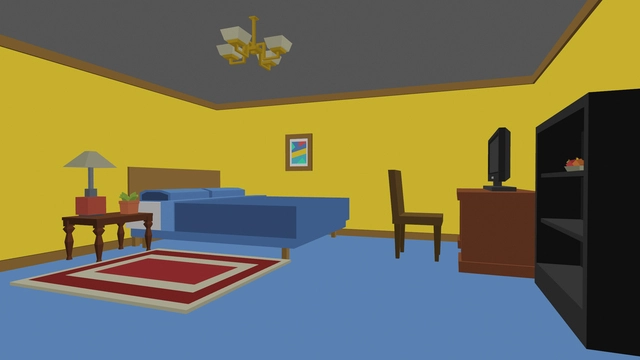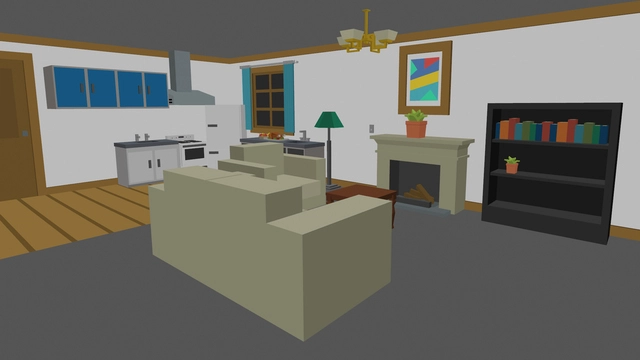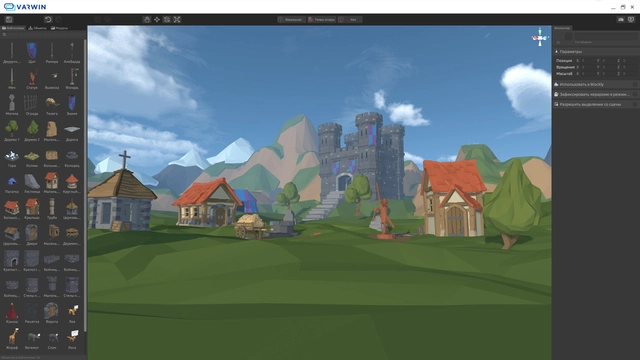Explore the main features
of Varwin Education
Creation of 3D/VR/AR application is easy! Create your unique project or use our ready-made packages of scenes and objects.

Opportunities of Varwin Education
3D Editor for virtual worlds
The editor is required to create scenes and fill them with interactive elements and objects. Use the editor to create or place premade objects in desired locations, perform experiments, and create environments for exploration and interaction in the virtual world.
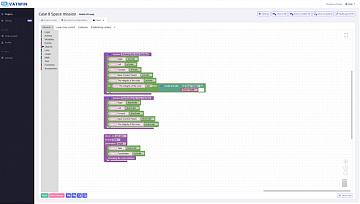
Visual programming language
By using simple puzzle blocks, users can assemble cases and test their results in seconds.
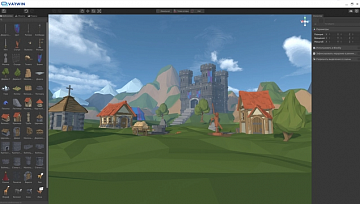



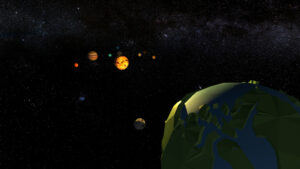



Libraries of ready-to-use 3D/VR/AR objects
Varwin Education includes ready-to-use objects and scene templates by topic including Astronomy, Anatomy, Metropolis, and the Middle Ages. But you can take it even further and easily create anything from adventurous biology lessons to fantasy puzzle games.
Capability to load and use any 3D object
The Varwin Education platform supports 3D models in various formats including .fbx, .obj, .gltf, .dae, and .gib. This means third-party 3D models can be easily integrated with your Varwin project.
Create virtual tours with 360-degree panoramas
The Varwin Education library includes the Panorama and Video 360 objects you need to develop amazing tours in the virtual world. After placing one on the scene, you simply attach spherical images and video to create anything from a museum tour to an outdoor hike.
Description of packages
The Varwin Education Kit includes the best training materials on the market and English and Chinese languages support

- 16 Lessons ready for the classroom use.
- 250+ Ready-to-use objects.
- 8 Training cases to teach you the basics.
- Full support of our team of Varwin Education experts.
Download a sample of Varwin Education didactic materials to help teachers understand and organize the VR learning process.

To give lessons, stationary computers and several VR-headsets are required
Minimum system requirements w/o VR:
- Processor: Intel Core i3 or AMD Ryzen 3
- Graphics card: Intel HD Graphics 620 and above or similar
- 4 Gb RAM or more
- 10+ Gb hard drive space
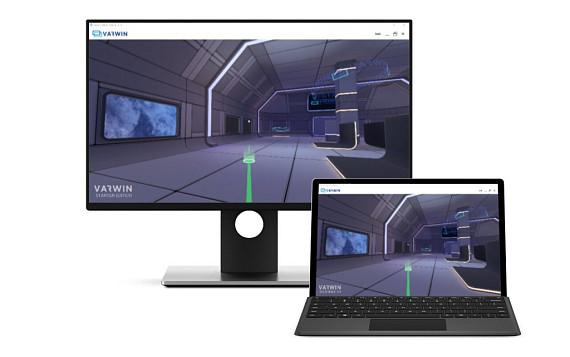
Varwin Education runs on popular VR equipment: PC VR and Standalone VR

Varwin Education Pricing plans
Varwin Starter
Subscription
Lifetime license
Get to know VR and how it works
All opportunities
for 1, 2, 4 years
for 1, 2, 4 years
Full platform functionality forever
Visual 3D Editor & Blockly Logic Editor
300+ objects and scenes, access to ready-made packages
Teacher Guides (covering 72 hours of classes and hands-on training)
Possibility to create VR-applications in .exe
System Updates (including new objects and scenes)
Extended training
from 5 subscriptions for free
from 5 licenses for free
Additional discount
-25% for purchasing 32+ subscriptions
-25% for purchasing 32+ licenses
Cost
FOR FREE
1 year — $499,99*
2 years — $695,99*
4 years — $999,99*
2 years — $695,99*
4 years — $999,99*
$999,99*
* The price is indicated for 1 workplace without VAT when purchasing from 32 licenses for an educational institution.
 CH
CH KR
KR