How to manage VR projects
developed in Unity and Varwin XRMS
Uniform standards for VR projects with Varwin XRMS: create, edit, scale!


Unity
Unity is a development framework that allows users to create games and projects. Most popular platforms use this development framework. In fact, more than 60% of all VR, 3D, and mobile applications (as well as games) are created using Unity. And to create VR projects on the Unity framework, developers are required to have knowledge of the C# programming language.
This means that editing a VR project developed on the Unity framework requires a qualified C# programmer to make changes in the script. And, if the tasks of the VR project are flexible and involve systematic variations,
a programmer will be required on a regular basis. This is why we offer Varwin XRMS platform to manage and edit VR projects.
a programmer will be required on a regular basis. This is why we offer Varwin XRMS platform to manage and edit VR projects.
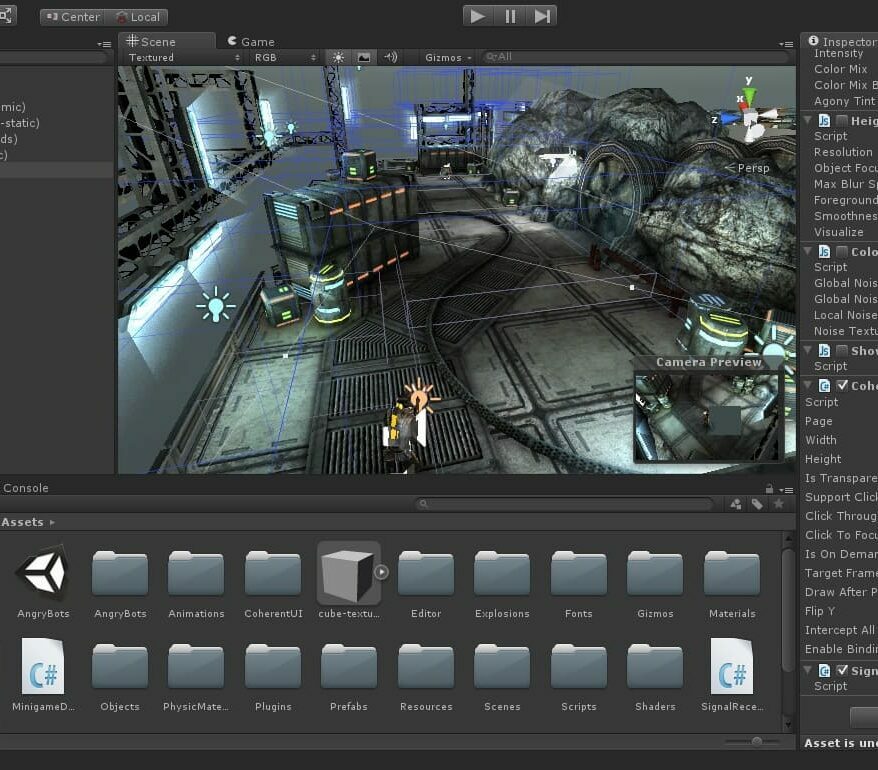
Varwin XRMS
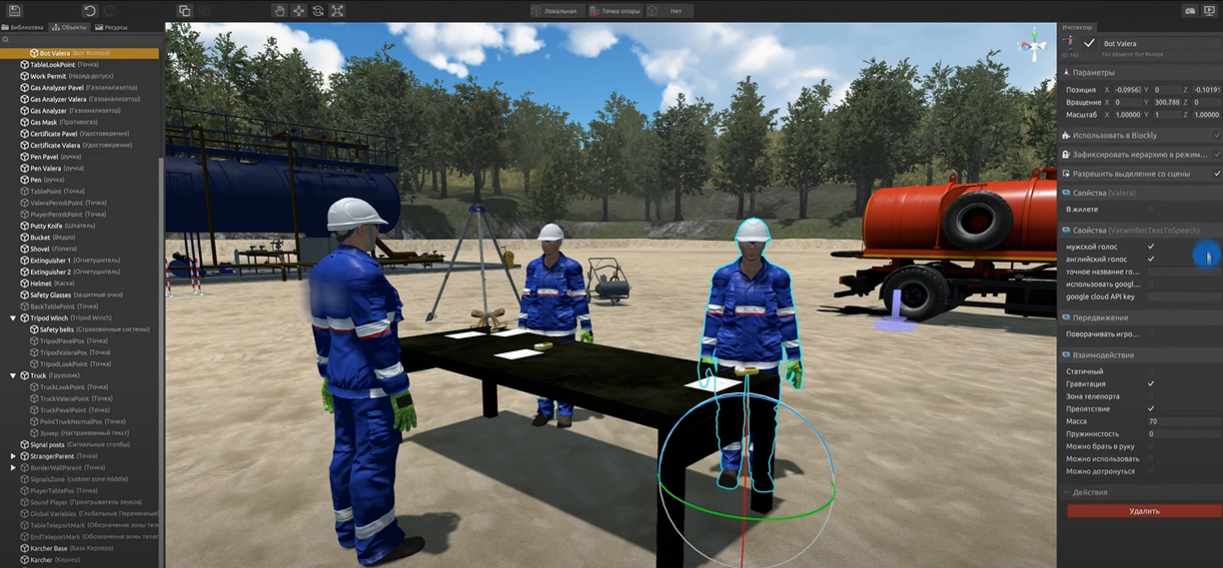
Varwin XRMS is a platform based on the Unity engine. But with the XRMS platform, users without any programming skills are able to easily manage and make changes to VR projects.
This means that Varwin XRMS users have the power to create, edit, and control their 3D and VR content. No developers or programmers are required. In addition to simplicity and independence, the XRMS platform also offers compatibility.
This means that Varwin XRMS users have the power to create, edit, and control their 3D and VR content. No developers or programmers are required. In addition to simplicity and independence, the XRMS platform also offers compatibility.
Because the XRMS platform is based on the Unity framework, VR projects can be developed in both programs. For development in Unity, we offer Varwin SDK. This is
a software development kit that makes it simple to export objects from Unity to the Varwin XRMS. Content such as objects and scene templates can be created in Unity and then migrated to the XRMS platform with the help of the Varwin SDK application.
a software development kit that makes it simple to export objects from Unity to the Varwin XRMS. Content such as objects and scene templates can be created in Unity and then migrated to the XRMS platform with the help of the Varwin SDK application.

Try Varwin XRMS for free!
Check out the platform's functionality or create your first VR application.
Windows 10 or higher, x64
VR development in Unity only vs Development with Varwin XRMS
Unity only
With Varwin XRMS
Launching on different devices
only with programmer assistance
immediately possible "out-of-box"*
How much training is required to start
4 months or more
72 classroom hours
Reduce development time and cost at re-order
cut development time by more than half
Who can edit the project
only a programmer
any user
Cost of project changes
qualified C# programmer's cost
any user, free of charge
How fast can changes be made
1 hour or more, only by a qualified programmer
immediately, by any user
Access to API to develop content
Support while using the platform
yes, under the Varwin XRMS license
* Varwin XRMS cross-platform is configured from the very beginning: it allows VR projects to run on most popular platforms and VR devices
Compatibility with VR headsets
Wired VR headset:
any with SteamVR support
any with SteamVR support
Standalone VR:

Pico Neo 2, 3, 3 Pro

Oculus Quest
Oculus Quest 2
Oculus Quest 2

Oculus Go

Vive Focus 3

HTC Vive Focus +, Vive Focus
Minimum system requirements for a desktop usage with a wireless VR helmet (Standalone VR):
- Processor Intel Core i3 or AMD Ryzen 3
- Intel HD Graphics 620 and above or similar
- 4 Gb RAM
- 10+ Gb hard drive free space
Recommended system requirements for a desktop usage with a wireless VR helmet (Standalone VR):
- Intel Core i5 or AMD Ryzen 5
- NVidia GeForce 940mx and above or similar
- 4 Gb RAM or more
- 10+ Gb hard drive free space
System requirements for a desktop usage with a wired VR-helmet (PC VR)**:
- Processor Intel Core i5 or AMD Ryzen 5
- GeForce GTX 1060 6 Gb and above or similar
- 16 Gb RAM or more
- 10+ Gb hard drive free space
- USB 3.0, HDMI 1.4, 2.0 or DisplayPort 1.3
- Wired VR Headset: any with SteamVR support
What VR devices are suitable for running Varwin XRMS?
Wired VR helmets (PC VR):
- HTC Vive, HTC Vive Pro
- Pico Neo 2, Pico Neo 3, Pico Neo 3 Pro — with Streaming Cabel
- Oculus Rift CV1, Oculus Rift S
- Oculus Quest, Oculus Quest 2 — with Oculus Link
- Pimax 8K X
- Windows Mixed Reality
Wireless VR helmets (Standalone VR):
- HTC Vive Focus, HTC Vive Focus Plus, HTC Vive Focus 3
- Pico Neo 2, Pico Neo 3, Pico Neo 3 Pro
- Oculus Quest, Oculus Quest 2
VR projects can be launched and edited with all popular VR headsets, as well as accessed via a display mode if no headsets are present

Varwin XRMS for business is like PowerPoint for marketing:
it is easy to begin, understand and manage
Developers
Create objects and locations
Specialists
Create VR projects
Users
Use and make changes
to VR projects
to VR projects
Varwin XRMS
VR project development
Unity integration
VR project managing
VR content marketplace
Visual logic editor
Cross-platform use
User role managing
Multiplayer
Advantages of Varwin XRMS for business
a simple alternative to developing VR applications on the Unity platform
reduced development time and costs
free access to ready-made locations, objects, and scenarios
editing and scaling of VR projects
without programming skills
without programming skills
uniform standard for VR projects
launchable on VR, PC, and smartphones, and easily integrated with other software
Explore some of Varwin XRMS-based VR applications

VR simulator for fork and reach truck safety training at FM Logistics
Varwin created a virtual reality simulator that can be connected to additional controllers, a steering wheel, and foot pedals for a realistic and immersive training experience.

VR solution for merchandising and trade marketing
Varwin Retail Lab is a VR solution for merchandising and trade marketing that allows for scalable market research in VR that require zero programming skills.
Frequently asked questions
Does this mean that I can edit a stock VR project with Varwin XRMS without any assistance?
Yes, that’s right. Managing a VR project is as easy as creating a PowerPoint presentation: make your own changes using the visual puzzle block editor. And you can view your results immediately!
What files will we get after the development of the VR project?
You will get a .vwp file to be opened on the Varwin XRMS platform. Just drag and drop the file to the platform from anywhere on your computer and run the project on your PC or VR device!
What is Varwin SDK and why is it needed for development?
Varwin SDK is a free application for exporting objects and scenes from Unity to Varwin XRMS. Any model can be exported from Unity to our platform using this tool. Varwin SDK is what makes it possible to reuse previously created Varwin XRMS objects for other projects.
Do you model unique 3D objects? What is the process? What format do they have?
Yes, we model custom-made 3D objects. To do this, 3D objects are created in special programs such as Blender, Autodesk, or Maya. These programs create models that have no capabilities. These models are then imported into Unity and the coding is performed. Once the models are coded, they are transformed into three-dimensional objects with physical features and functions. Then they are exported to Varwin XRMS using Varwin SDK. The final objects are produced in .vwo format and are then used in the Varwin XRMS platform. Varwin objects are unique as they can be reused in other projects created on Varwin XRMS. This feature helps to considerably reduce the time and cost of developing a VR project.
Why is the development of a VR project using Unity + Varwin XRMS quicker than when using only Unity?
When developing a VR project using only Unity, it is necessary to take into account the time needed to customize the project for specific platforms and VR headsets. For example, if you ordered the development of a VR project on Unity for the HTC Vive VR helmet, the project will run only on this specific device. Varwin XRMS is a cross-platform application that allows a VR project to run on both a PC and most VR headsets. That is why development time is more than cut in half!
What is the main difference between developing a VR project using only the Unity platform versus using
Unity + Varwin XRMS?
Unity + Varwin XRMS?
Developing a VR project using only the Unity platform does not allow for immediate editing; a qualified programmer will be required to make changes. Development on Unity with Varwin XRMS allows for editing, modifying, and updating the project without requiring any coding knowledge. It is both simple and efficient, saving time and lowering costs. Any trained employee can make modifications to the finished project!

How do you start managing a VR project
with Varwin XRMS?
In order to manage a stock project, programming skills are not required: it is enough
to complete the basic project management training on Varwin XRMS. There is a visual block designer similar to PowerPoint on the platform. This makes it easy to make changes to the project in just a few seconds.
to complete the basic project management training on Varwin XRMS. There is a visual block designer similar to PowerPoint on the platform. This makes it easy to make changes to the project in just a few seconds.
Who can manage a ready-to-use VR project?
-
Project management specialists can be marketing consultants, HR staff,
safety personnel etc. - IT specialists
- Any employee who completes the basic training (only 72 classroom hours)



 >
>
 >
>